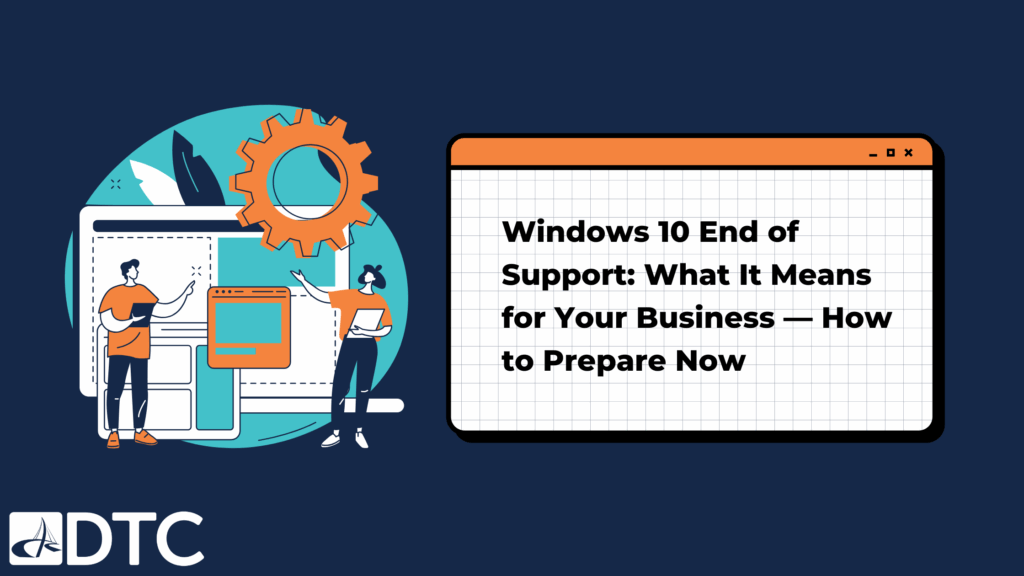
The End of Windows 10 Is a Cyber Risk — Are You Ready?
Microsoft has announced that it will “end support for Windows 10 on October 14, 2025.” This applies to all versions — Home, Pro, Enterprise and Education. After this date, no more security updates or patches will be issued. While it may seem like a straightforward phase-out, businesses need to take practical steps to reach this goal. Downgraded systems can quickly turn into liabilities. Without security updates, each identified vulnerability will remain unresolved, putting your systems at significant risk.
Running Windows 10 after October 14, 2025? You’re inviting risk.
After support ends, Microsoft will no longer release security patches — important updates that fix software weaknesses and protect your system from hackers. Without the fixes, vulnerabilities such as malware, ransomware, and brute force attacks become. The stakes are even higher for businesses that are subject to HIPAA regulations. Operating on an unsupported system may lead to non-compliance, resulting in audits and potentially extensive fines.
Start Your Transition Plan Immediately
The ideal time to begin planning your transition is NOW — not months before the cutoff. Successful migration requires time, particularly for businesses with numerous devices to update. Here’s what a smooth transition plan should include
- Audit your devices — What hardware do you have?
- Run compatibility checks — Is your current setup ready for Windows 11?
- Test your apps — Ensure everything runs smoothly post-upgrade.
- Create a rollout timeline — Avoid disruptions with a staged deployment.
At DTC, we have assisted organizations across the DMV area through similar transitions, ensuring the process is efficient and secure from beginning to end.
Not All Computers Will Make the Cut
Many older devices won’t support Windows 11 — and upgrading is more complex than before. Delaying your decision can lead to rushed hardware purchases, inflated costs, or even operational downtime. Need a checklist?
Windows 11 Specs and System Requirements | Microsoft Windows
Turn the Deadline into an Opportunity
Upgrading isn’t just about avoiding risk — it’s a chance to evolve. Modernize your setup
- Strengthen protection across your devices, and
- Ensure your tech supports your bigger business goals
Windows 11 offers better built-in security, faster performance, and tools that can simplify how your technology is managed.
Don’t Delay — Plan Ahead
We’ve already helped 500+ clients plan smart, stress-free upgrades. Let’s do the same for you.
✅ Schedule a free 15-minute consult
✅ Get a tailored Windows 11 roadmap
✅ Avoid security gaps and compliance risks
Conclusion
The end of Windows 10 support is more than just a technical milestone — it’s a clear and pressing cybersecurity concern. Businesses that fail to act risk exposing their networks to serious threats and potential compliance violations. By starting your upgrade planning now, you can avoid unnecessary disruptions and ensure your systems are secure and future-ready. Contact DTC today to schedule your free 15-minute consultation and get a customized roadmap for a smooth, secure transition to Windows 11.